October 10, 2022
Rule 1
Every project lives in its own folder.
Rule 2
Not all subfolders are equal.
- Distinguish folder types, name them accordingly:
- Read-only: data, metadata
- Human-generated: code, paper, documentation
- Project-generated: clean data, figures, models…
- This ensures you do not accidentally touch what you shouldn’t touch…
- …or that your project as it progresses clutters up your system.
For example
PROJECT/ ├── data/ │ ├── raw_data/ | | ├── metadata.json | | └── raw_data.csv │ └── clean_data/ | └── data_cleaned.csv ├── results │ ├── figures/ │ | ├── chart.png │ └── output/ │ | └── statistics.csv ├── docs/ │ ├── manuscript.Rmd │ └── journal.md ├── code/ │ ├── analyse_data.R │ └── clean_data.R └── README.md
OK, stop.
To hell with rules, let’s explain some things:
To hell with rules, let’s explain some things:
So that means…
PROJECT/
└── data/
└── raw_data/
├── metadata.json
└── raw_data.csv
The ROOT is PROJECT/
The PATH is, e.g., PROJECT/data/raw_data/metadata.json.
Rule 3
Everything is relative
Everything is relative
PROJECT/
└── data/
└── raw_data/
├── metadata.json
└── raw_data.csv
A relative path: PROJECT/data/raw_data/metadata.json.
An absolute path: /Users/bvreede/work/courses/2021/PROJECT/data/raw_data/metadata.json
Rule 4
What’s in a name? Everything!
What information do you need to have if this file was ever displaced?
Use a schema, and be consistent. E.g.:
maps_london_2018_openstreetmaps.png maps_paris_2020_google-earth.png maps_paris_2020_openstreetmaps.png maps_paris_2022_openstreetmaps.png
Sort the elements in your schema logically. E.g.
2020-05-30instead of30-05-2020.No spaces, and limit special characters… but do use CamelCase or connecting_underscores.
Document your naming practice, ESPECIALLY when using abbreviations.
Rule 5
There is no such thing as TMI
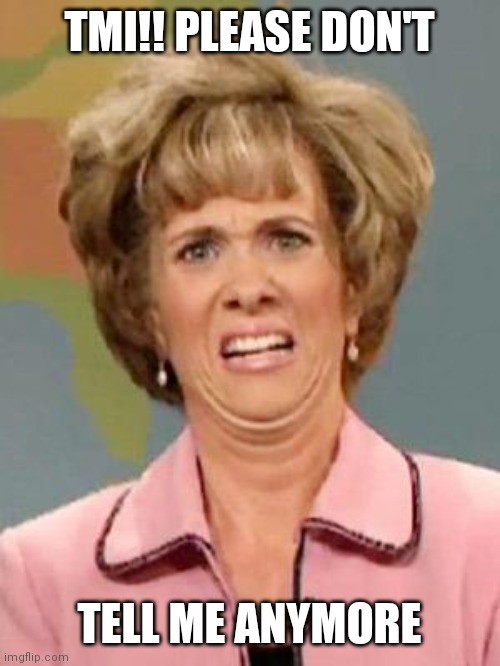
Make a README file… or more
Where?
- In the
root/ - Whenever necessary, in subfolders
What information do you want to see in a README?
- What is this project about?
- What information do you need to understand this data?
- Any abbreviations or coding, inside the files or in their names
- Sources of data, links to other projects -…
Let’s do this together
To start: basic organization
- open a single folder for today’s work
- make subfolders:
data/(this will be read-only)code/(we will work in this!)documents/(and in this one)results/(this will be worked in by our project!)
- download this zip file: tinyurl.com/urbanism-zipped
- place the data and documents in the right location in your folder structure
Moving on to the next phase…
- Let’s meet R and Rstudio!